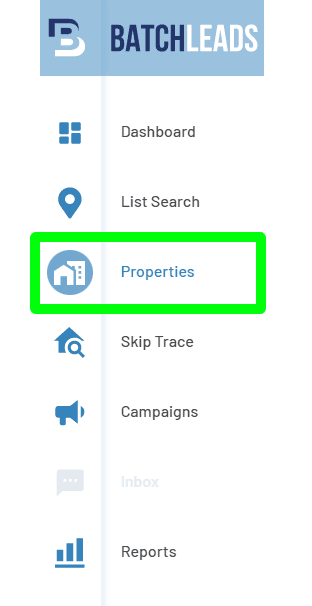
Click "Properties"
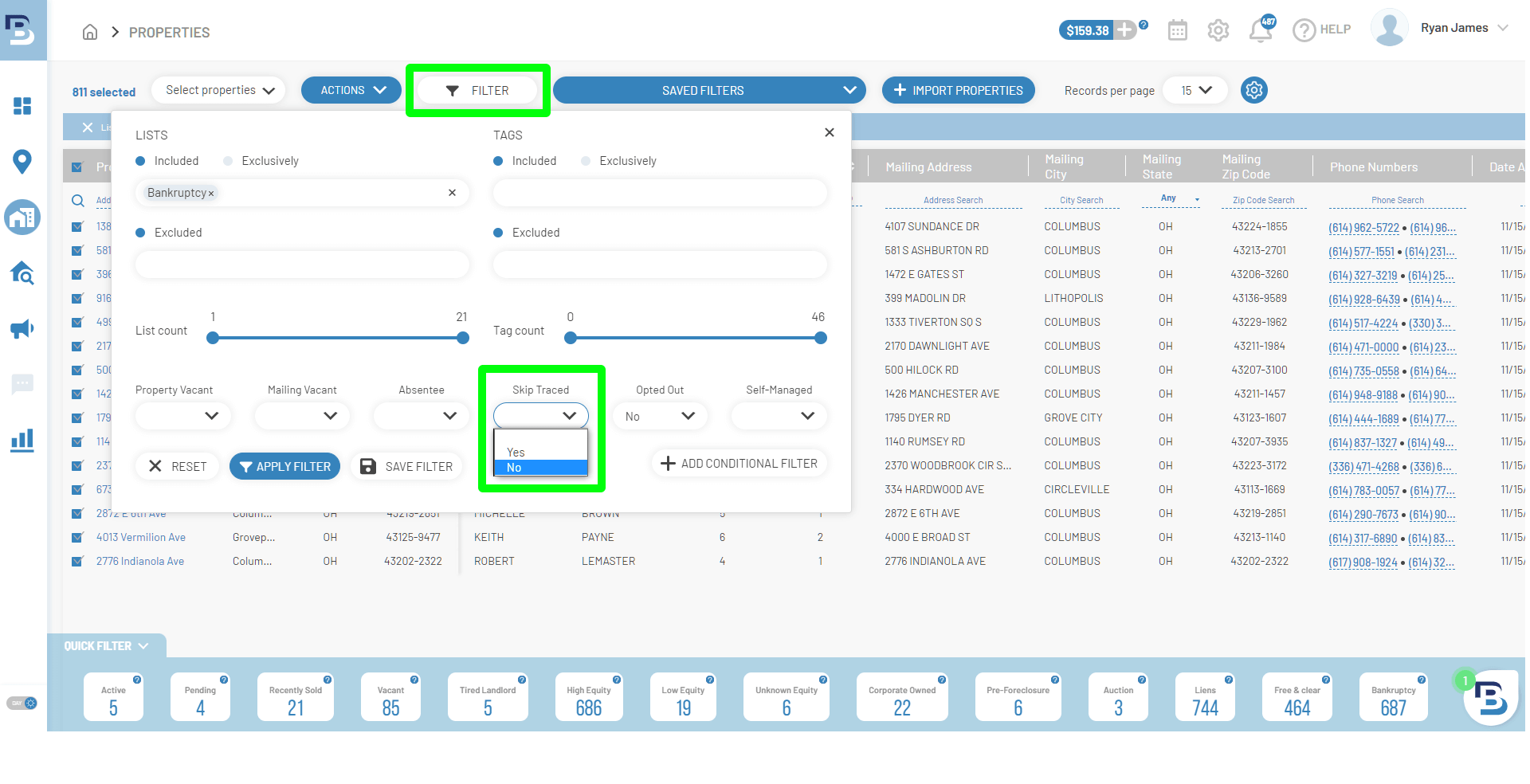
Click "Filter"
On the popup window that opens, filter for the list we just pulled. In the example, we are using the Bankruptcy list.
In the same popup window, select the dropdown menu titled "Skip Traced". Select "No"
***Notice***
Some properties on the list we've just pulled may already be in our system from previous activities. We select "Skip Traced > No" because we are trying to isolate only the properties on our list that we need to skip trace.
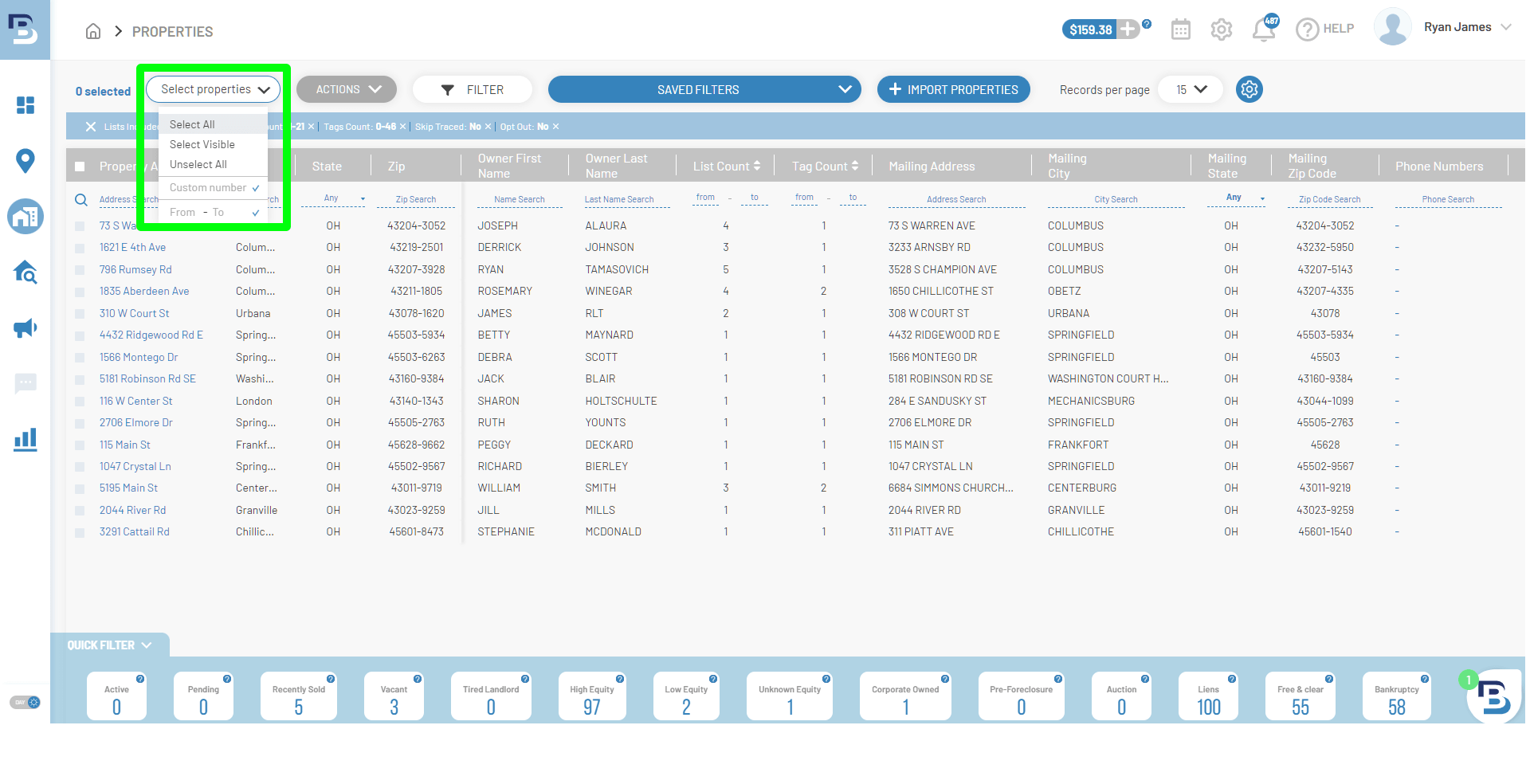
"Select All"
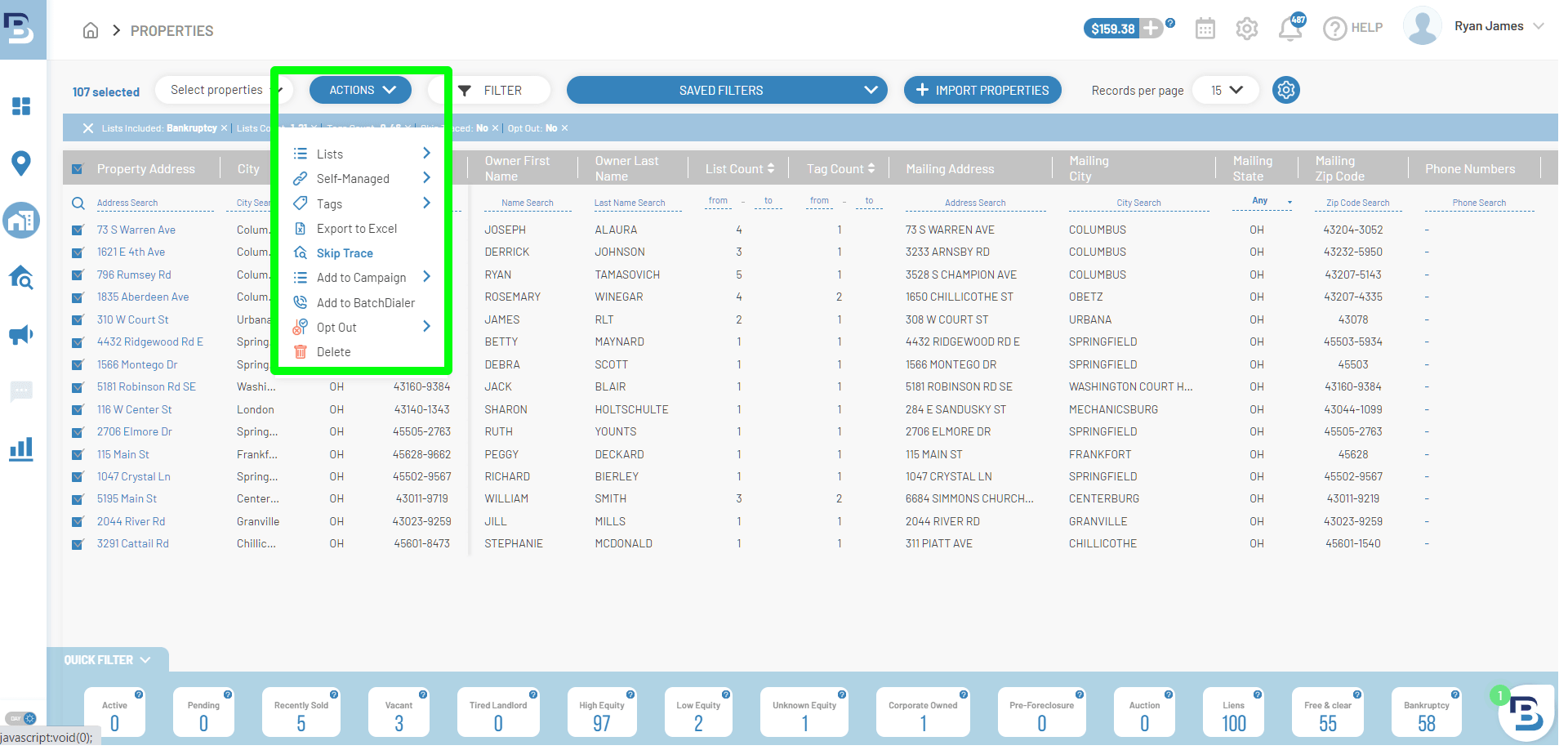
Click "Actions" and in the dropdown select "Skip Trace"
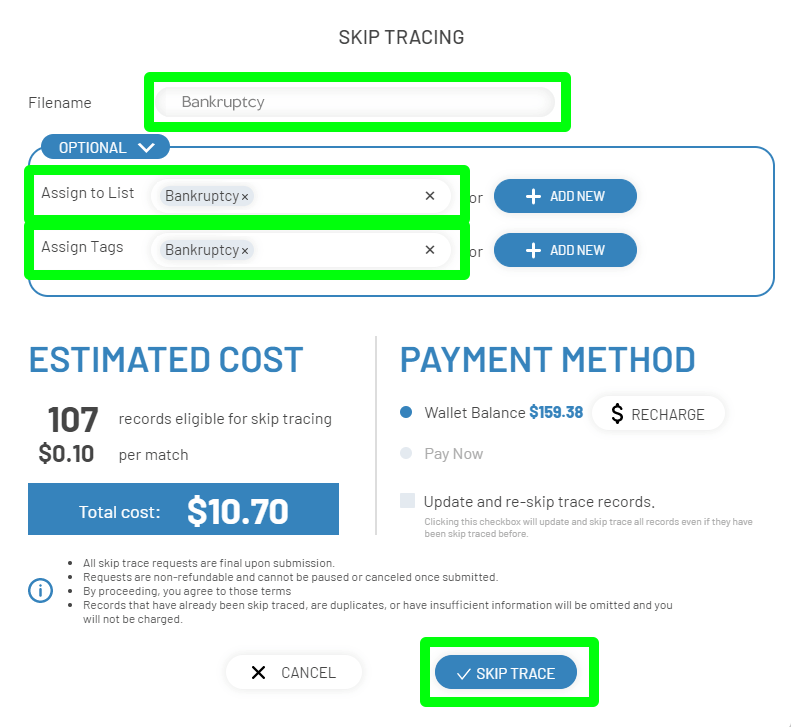
In our example, we're skip tracing the Bankruptcy list so we type Filename: "Bankruptcy"
Assign to List: "Bankruptcy"
Assign Tag: "Bankruptcy"
Click "Skip Trace"
***Notice***
The wallet balance must be great enough to cover the cost of skip tracing. Please take out your wallet and be sure to add enough funds to the Batchleads Wallet to make things work. Just kidding. If the wallet balance is not great enough to cover skip tracing, please use the saved payment method to add funds enough to cover the skip tracing cost.
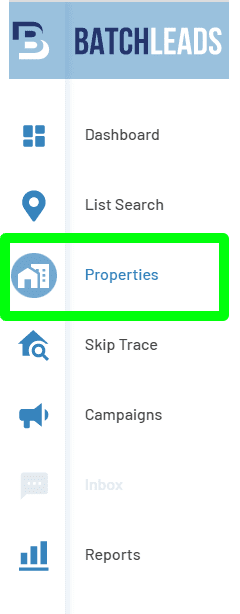
Now that our skip tracing is complete we need to export the skip traced data so we can make use of our new list. Click "Properties" from main navigation.
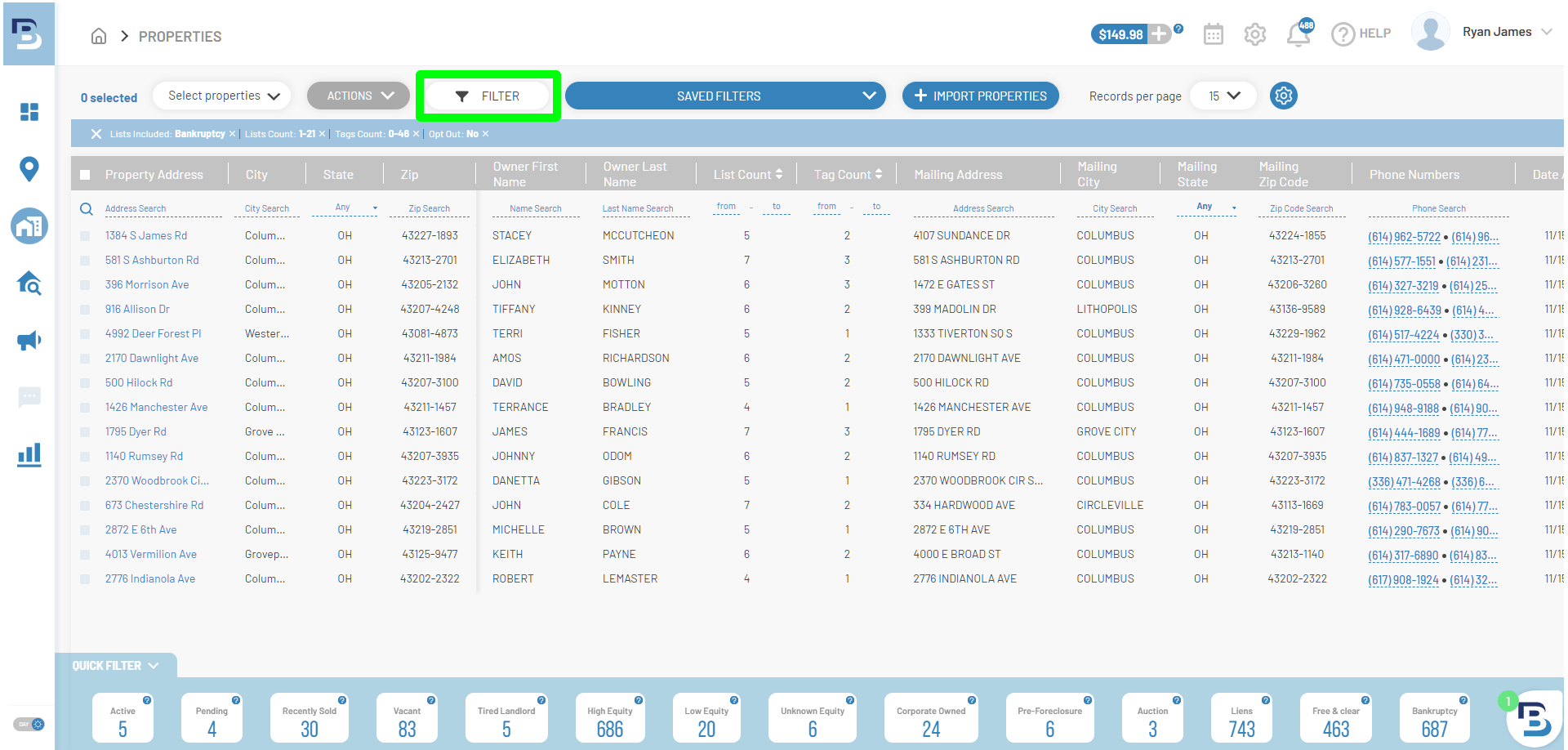
Click "Filter"
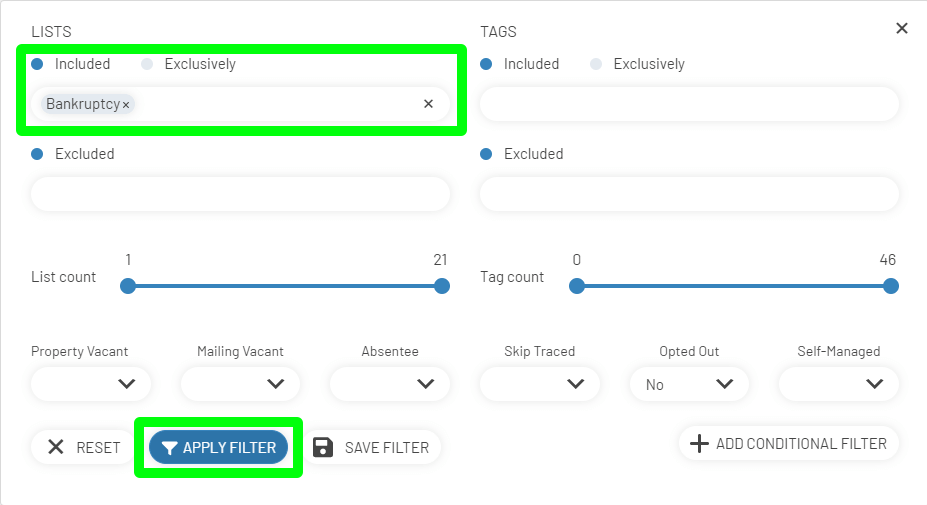
In our example, we are working with the Bankruptcy list so we select "Bankruptcy" and "Apply Filter"
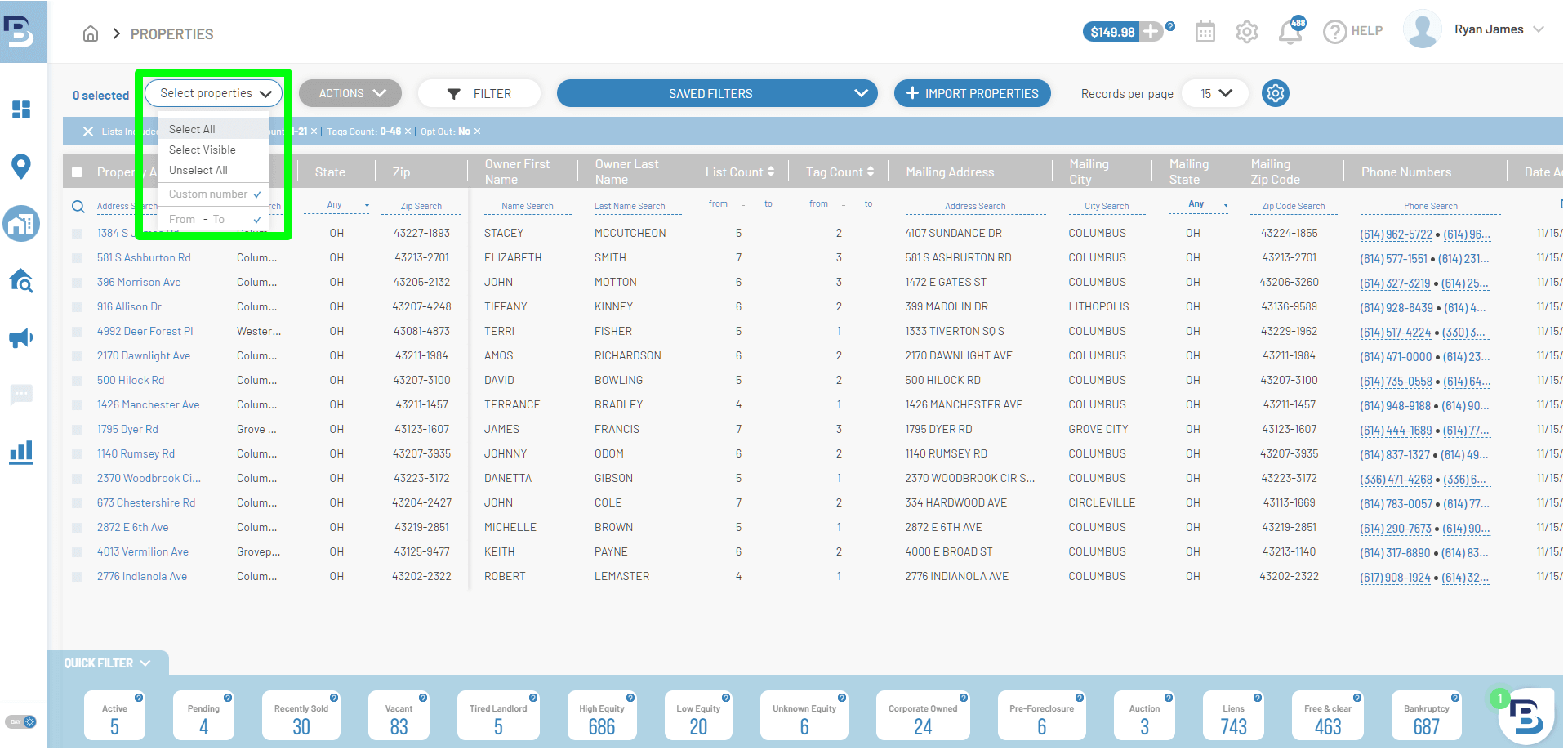
"Select All"
***Notice***
When we select all, pay special attention to the count of properties in our list. You can see in the example below, we've circled "811 properties" selected. This will be important later.
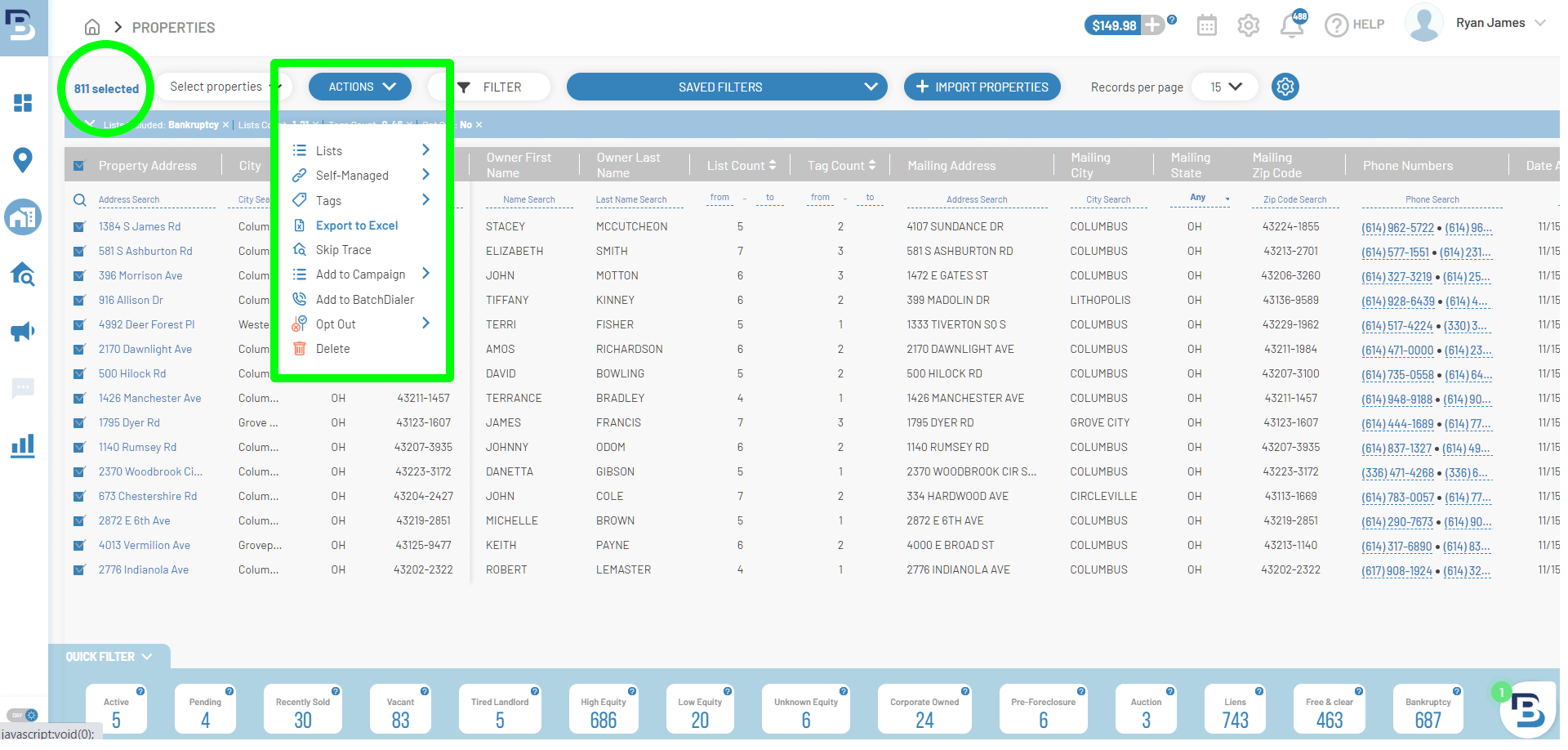
Click "Actions" and in the dropdown that opens select "Export to Excel"
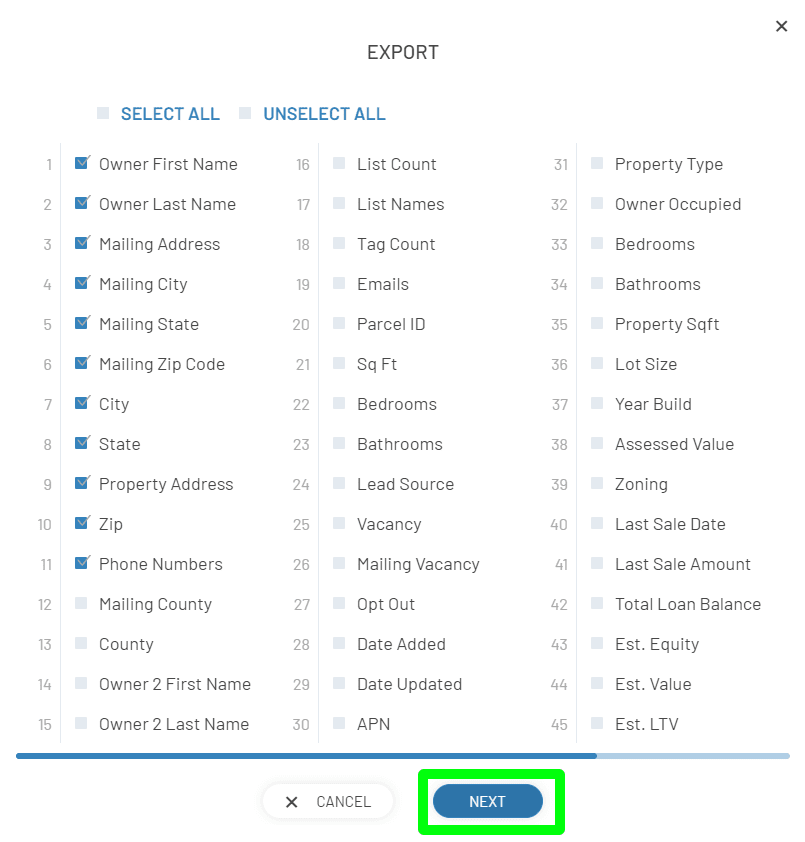
Click "Next"
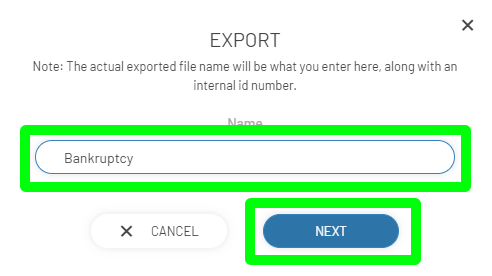
In the example, we are working with the Bankruptcy list so we type "Bankruptcy"
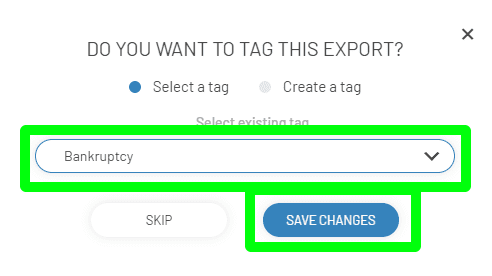
In the example, we are working with Bankruptcy so we Select a Tag: "Bankruptcy"
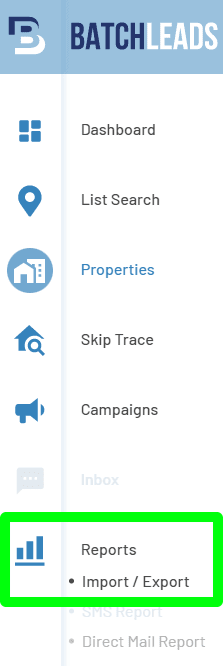
Now let's download our new list! Click "Reports > Import / Export"
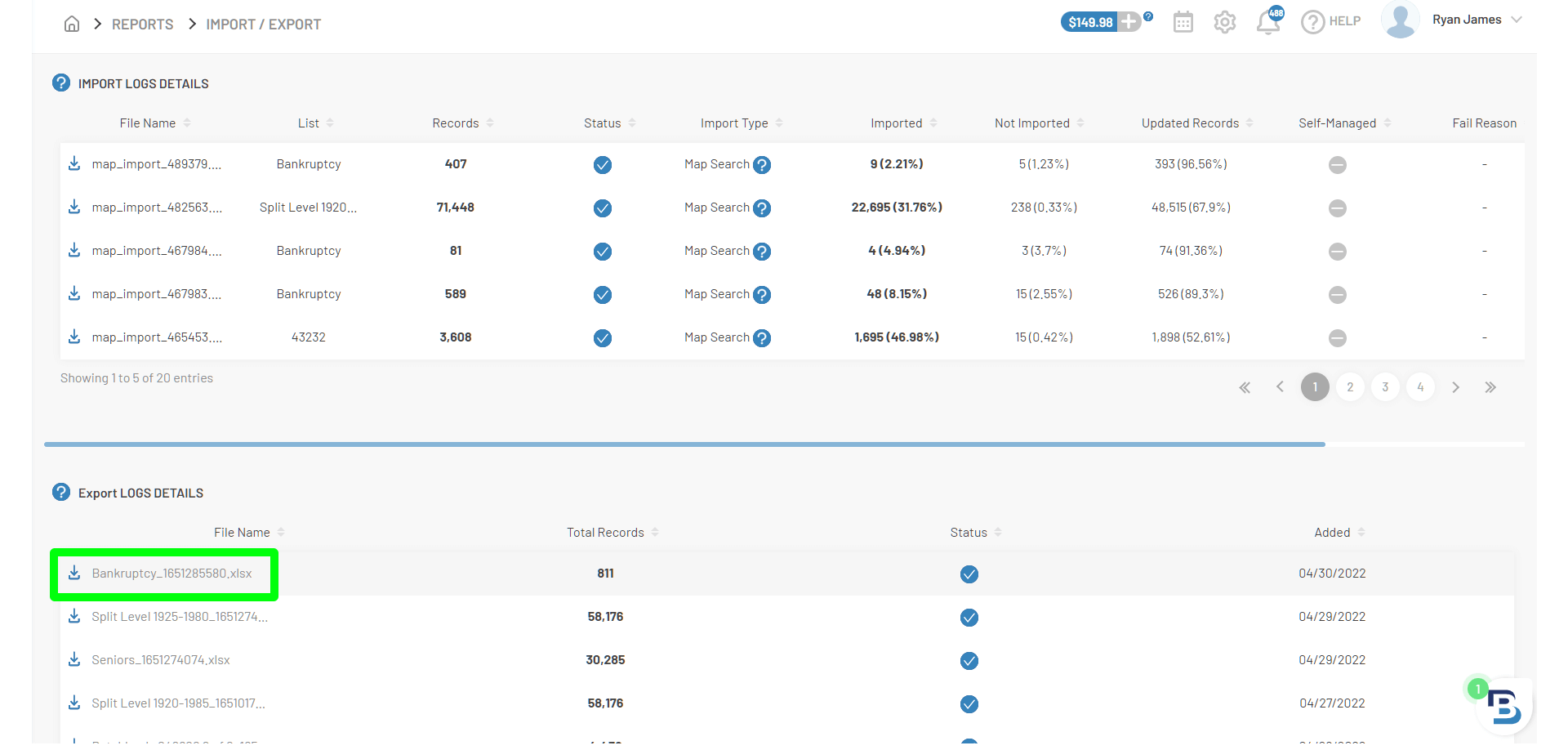
Download the list.
***Notice***
Be sure you're in the section titled "Export LOGS DETAILS". Notice the list we are downloading includes the 811 Total Records that we made note of earlier.
Now that we have our list downloaded, we're almost finished. Let's take our list and upload it in a couple different places.