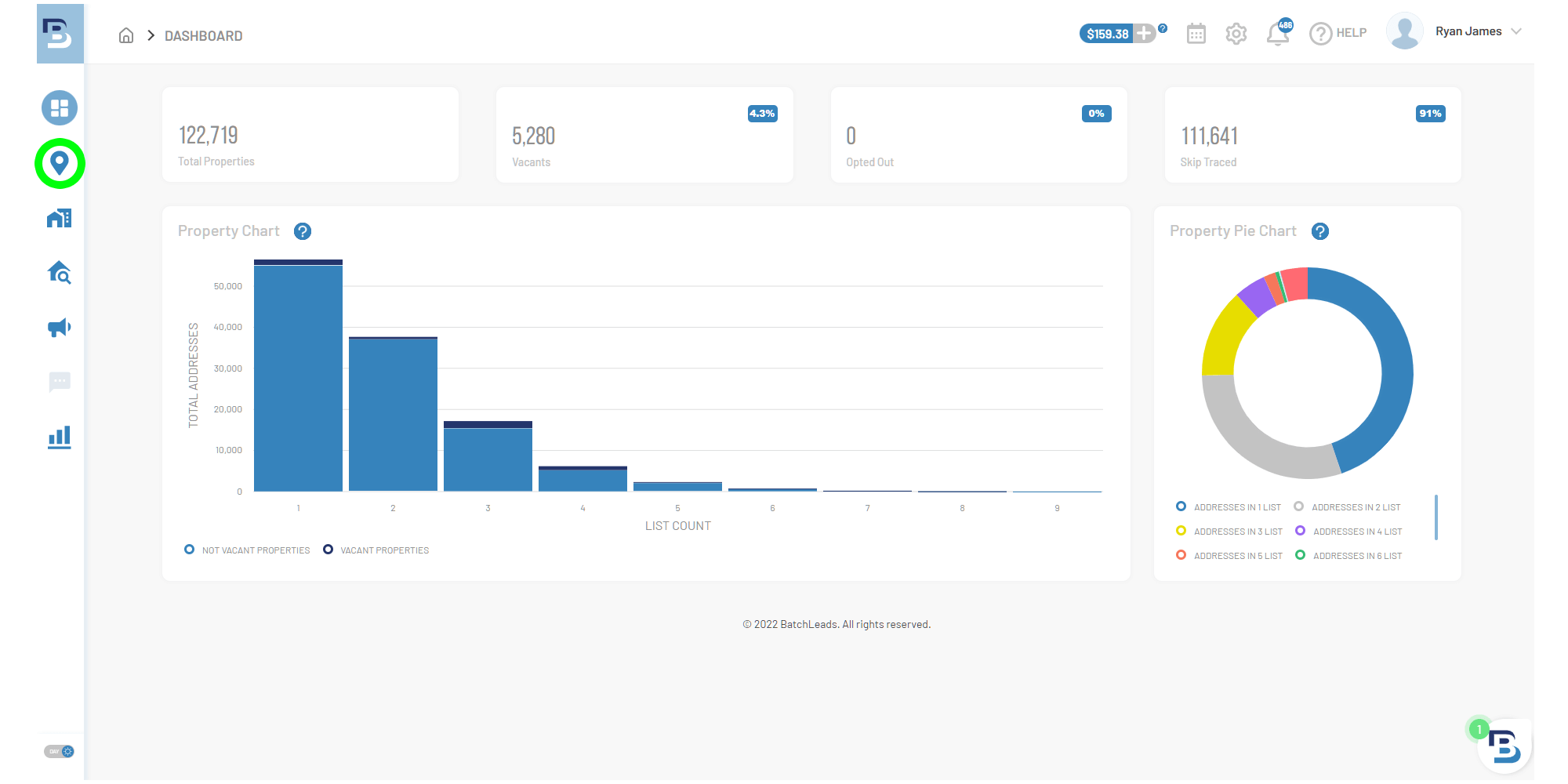
Click 2nd Icon From Top "List Search"
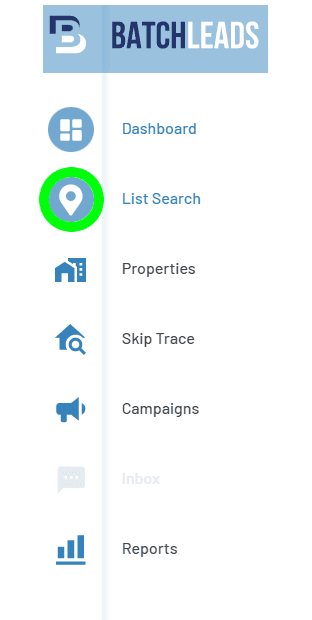
Vertical Navigation Will Expand
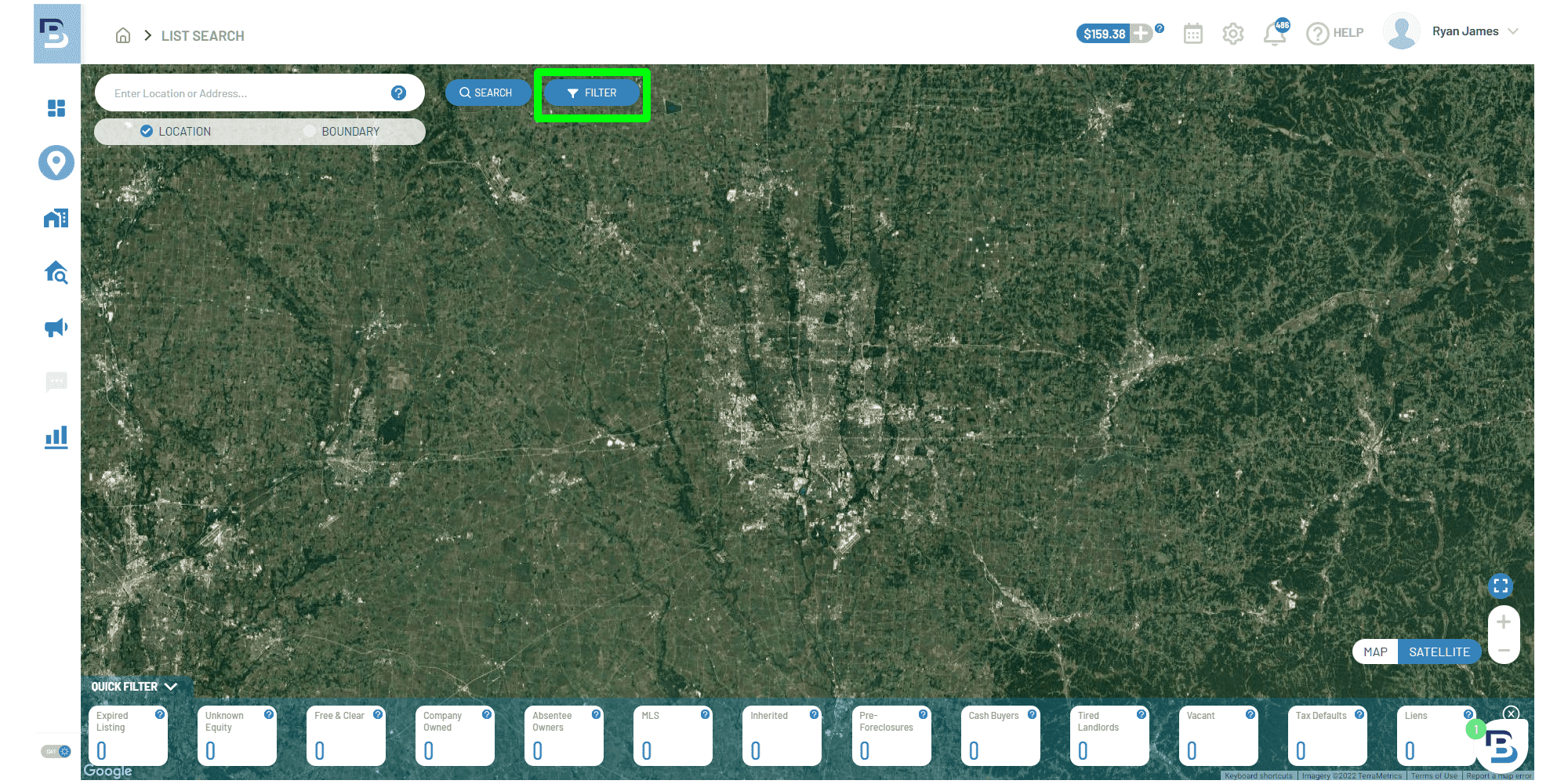
Click "Filter"
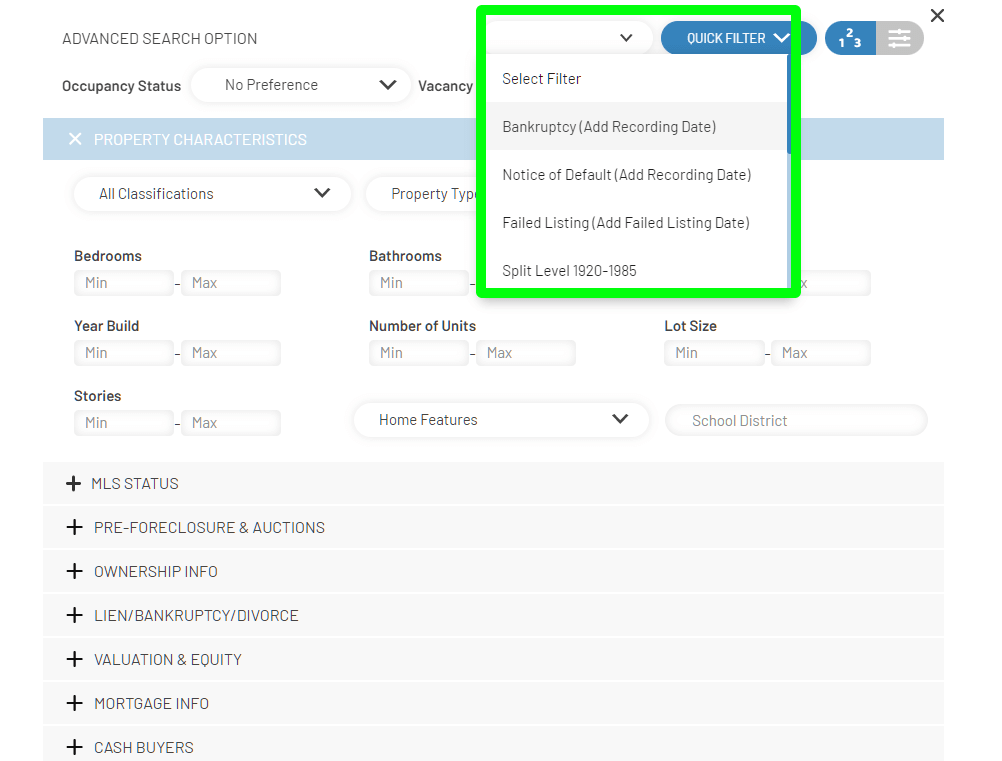
Select the List You Plan to Pull
***Notice***
Notice for 3 lists, we need to add a date range. See the note below for specific instructions regarding each date range. In the example, we will select "Bankruptcy (Add Recording Date)" to go through the steps required to include the recording date.
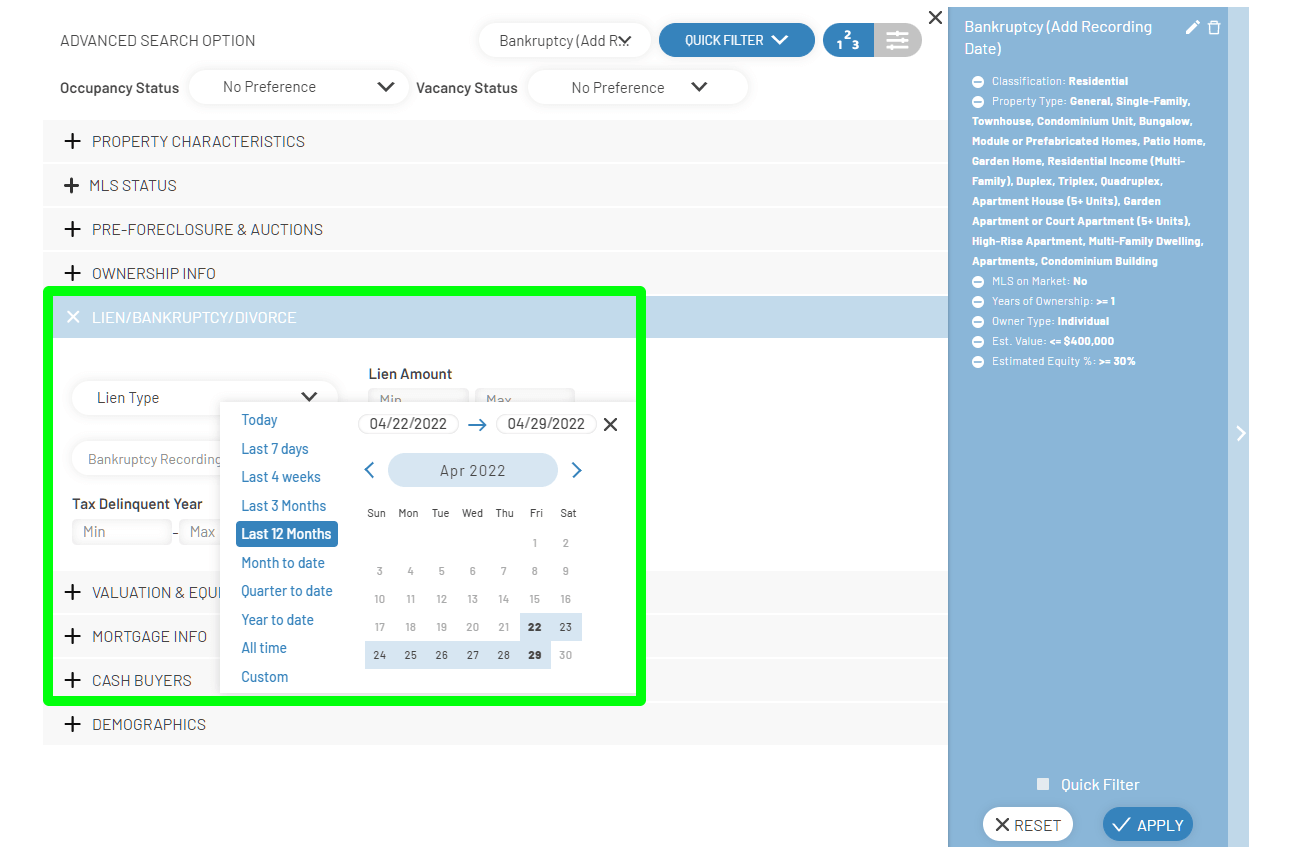
Click Lien/Bankruptcy/Divorce
Select Bankruptcy Recording Date "Last 12 Months" on the Calendar Popup
Keep this list handy while getting started pulling lists. For the 3 lists we mentioned above where we need to select a date range, we can find the date range selection tool on the following tabs:
Notice of Default
In Section "Pre-Foreclosure & Auctions": Select "Recording Date" Previous 12 Months
Bankruptcy
In Section "Lien/Bankruptcy/Divorce": Select "Bankruptcy Recording Date" Previous 12 Months
Failed Listings
In Section "MLS Status": Select "Listing Date" Previous 12 Months Do not use "MLS Failed Listing Date"
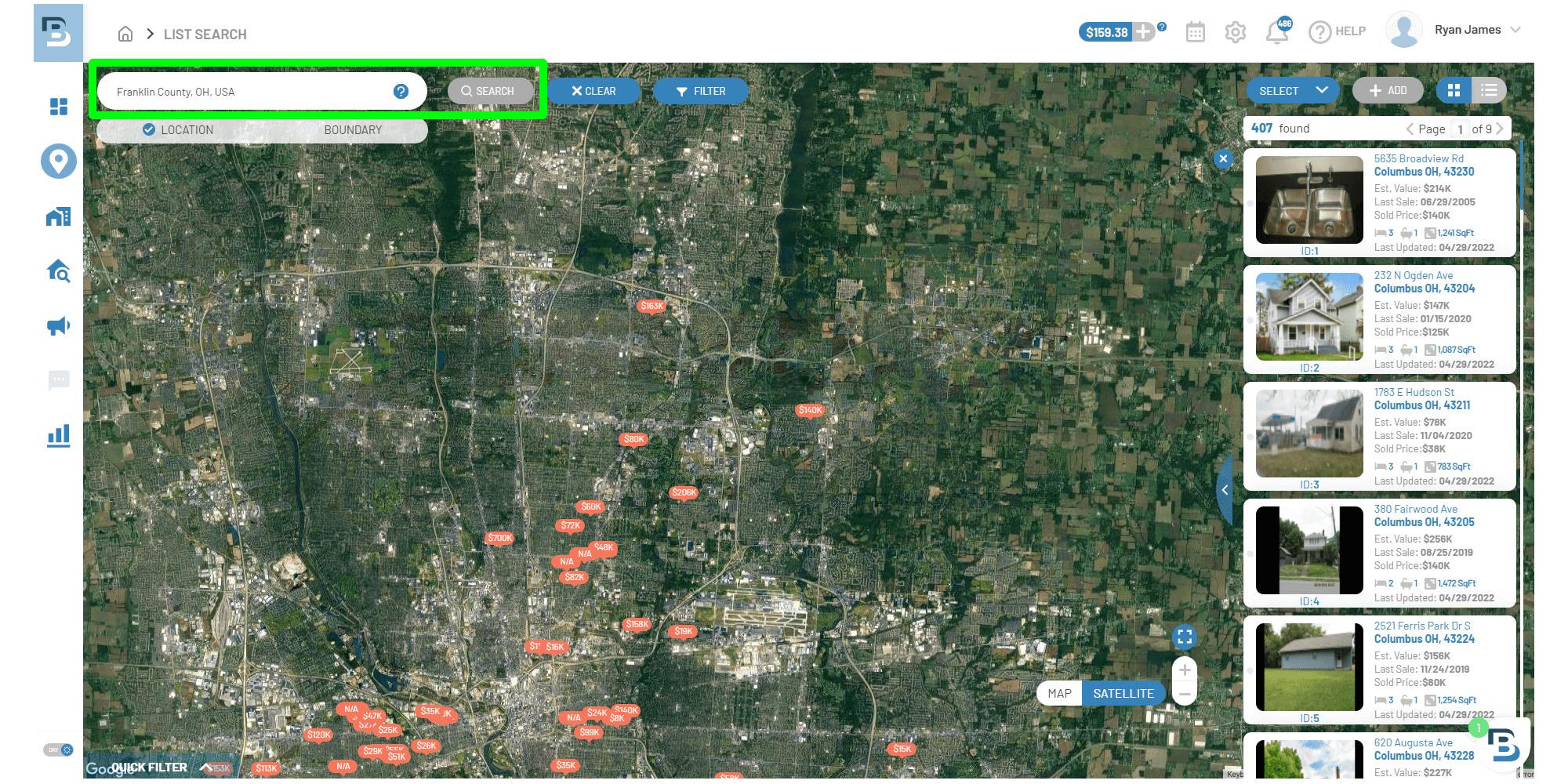
Now that our filter is set, we want to identify the area we are interested in. In the example, we use "Franklin County, OH USA" and click "Search"
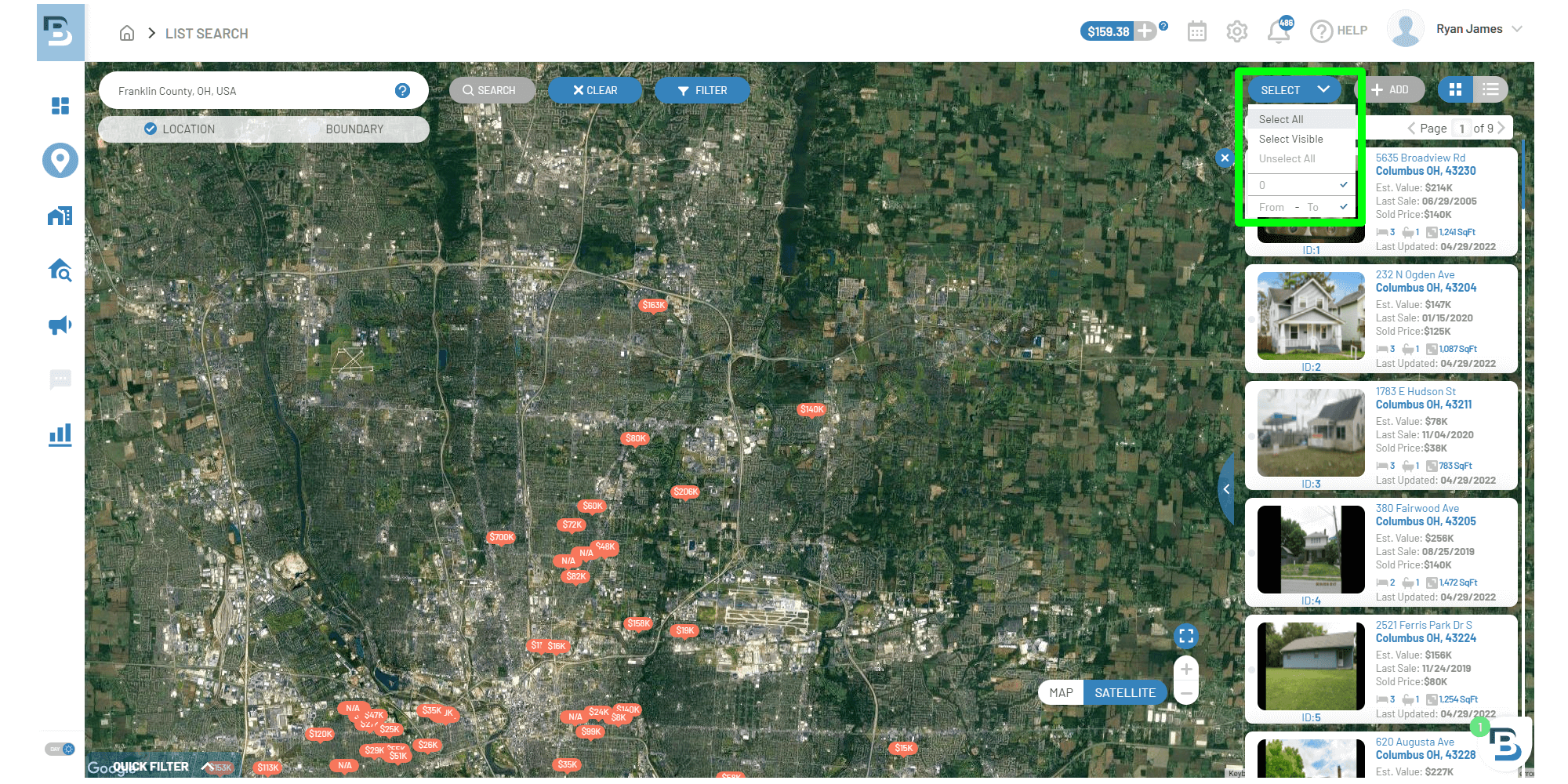
From the list of properties included in our search, click "Select All"
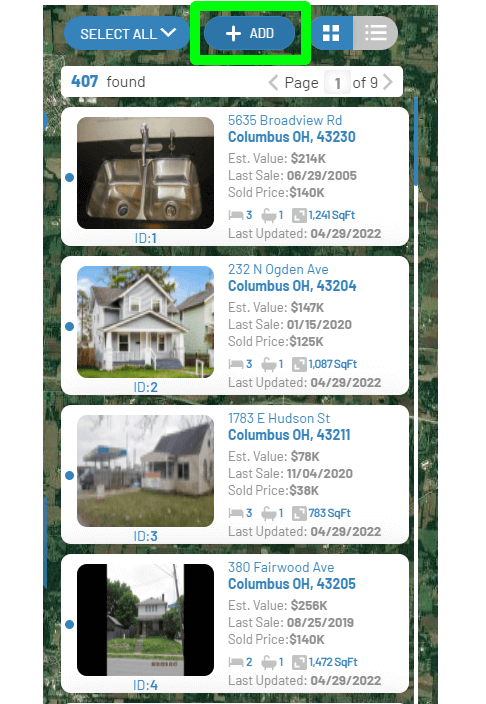
Now, let's add the properties to our list. Click "+ Add"
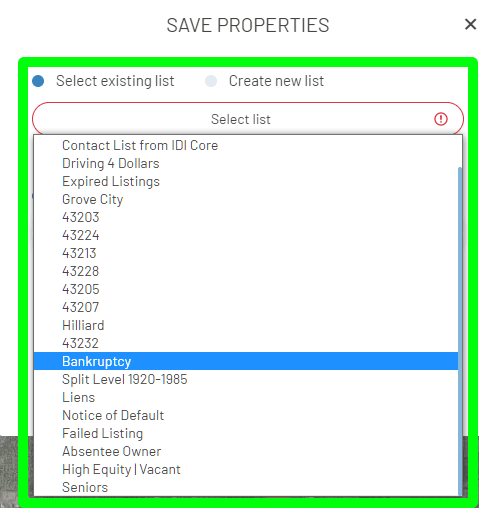
Select Existing List. In our example, we are pulling the bankruptcy list.
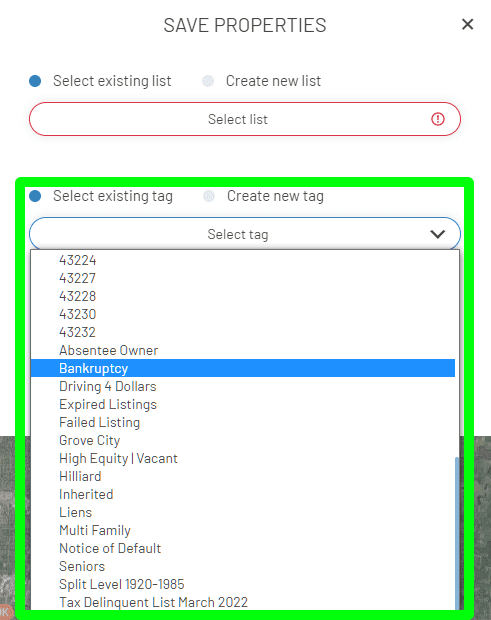
Select Existing Tag. In our example, we are using the bankruptcy tab.
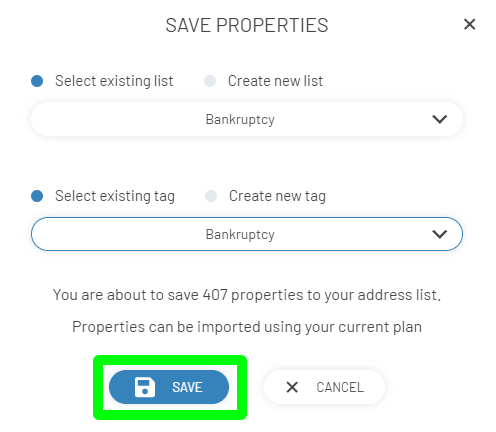
Click "Save"
Now, we have our list saved for Franklin County, Ohio. Let's repeat the steps for 2 additional counties. Delaware and Licking County
It's pretty boring, but we must pull each of our primary lists for the 3 counties individually. For each list, we search: Franklin County, Ohio Delaware County, Ohio Licking County, Ohio
After we're done pulling all our lists in each county, let's skip trace the list we just pulled!
It's pretty rare, but ocasionally we may request a specific list. We may target a certain demographic of the population or building type or a specific area within our 3 counties. We search in the following Zip Codes:
43228 43201 43215 43202 43205 43206 43207 43211 43123 43068 43069 43209 43204 43227 43204 43016 43026 43221 43015 43031 43054 43062 43209 43219 43213 43004 43230 43081 43082 43086