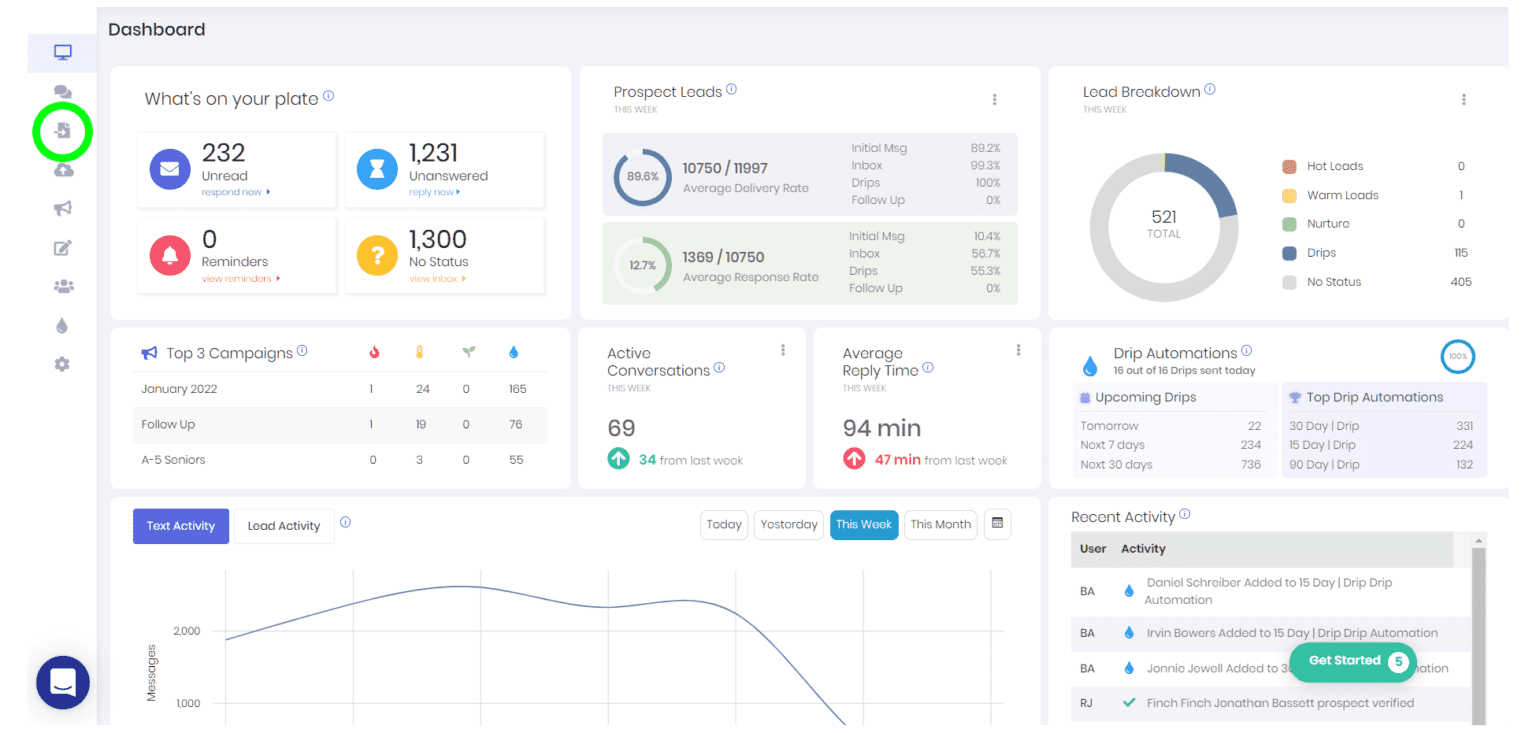
Click 3rd Icon From Top "Direct Import"
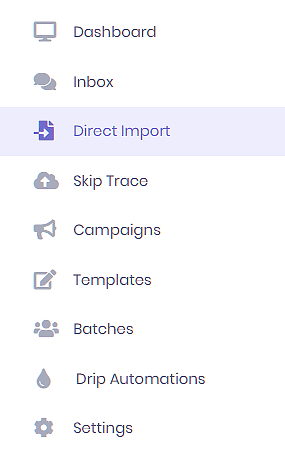
Vertical Navigation Will Expand
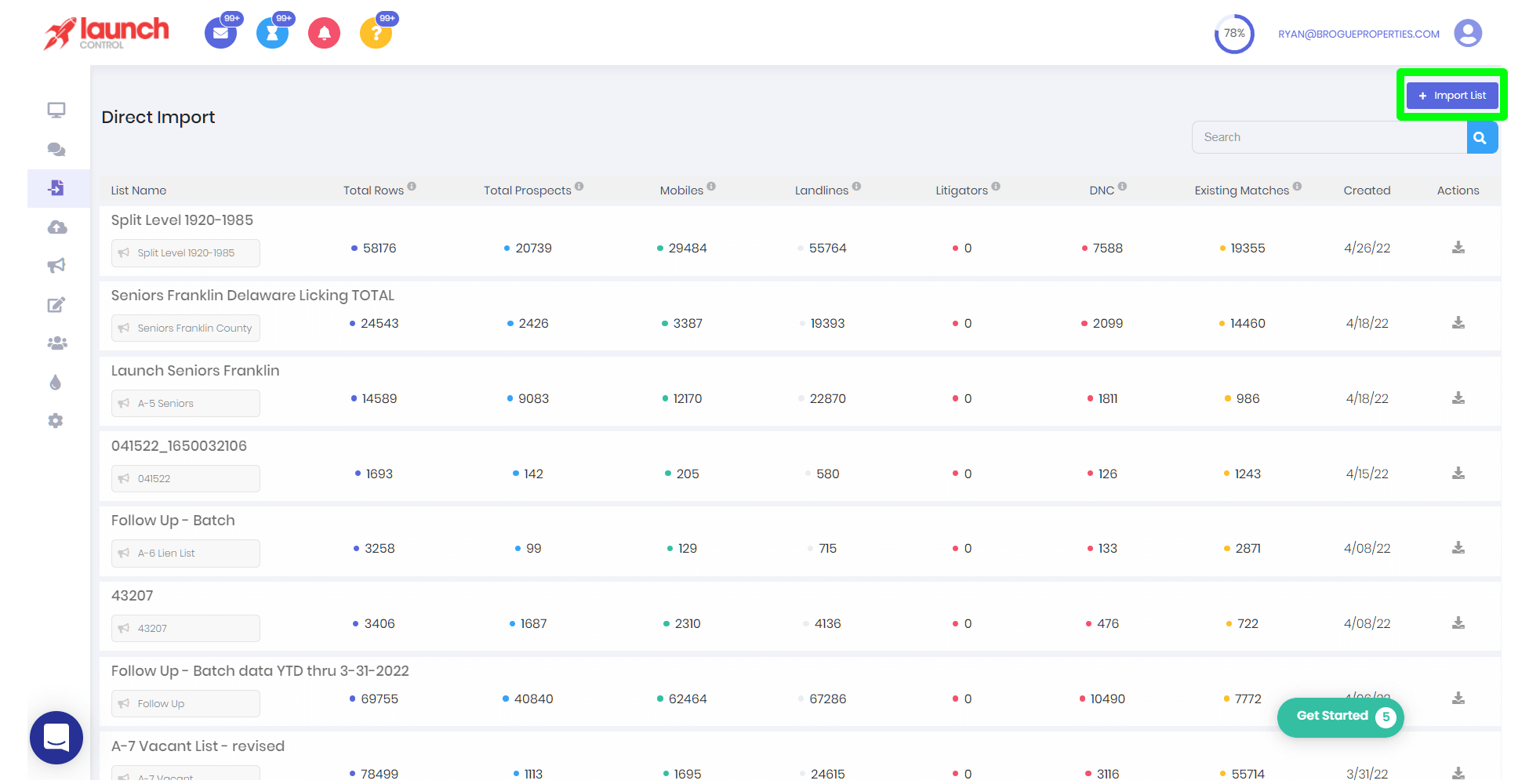
Click "Import List"
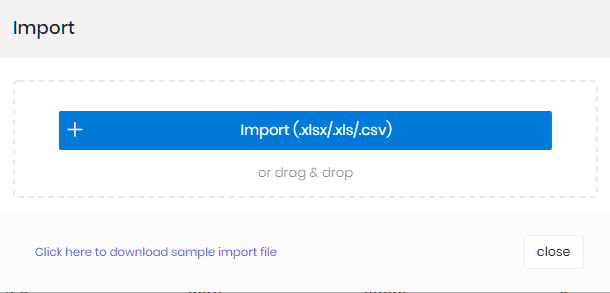
Select the List File
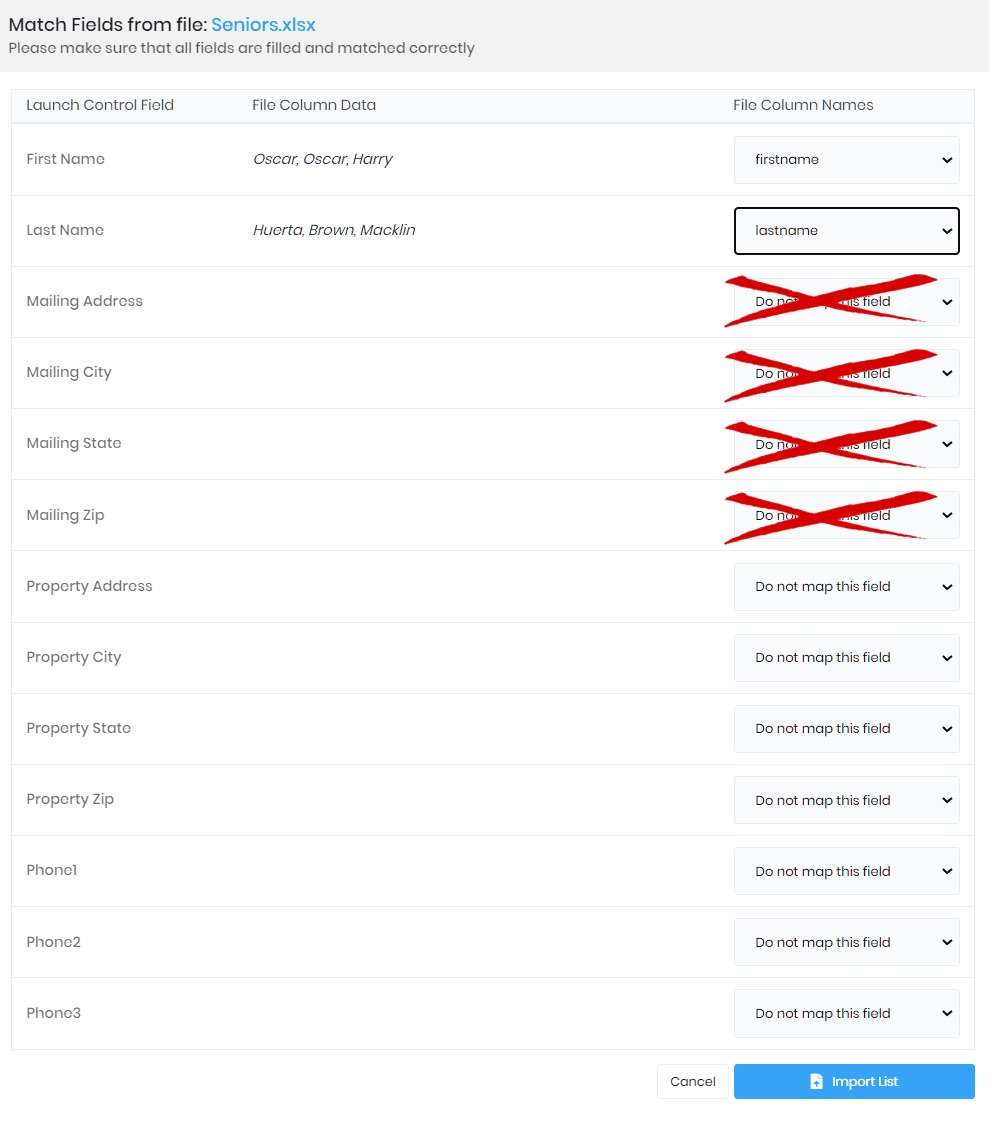
Click "Import List" when finished.
Map Fields: Ensure the Following Fields Are Included:
First Name
Last Name
Property Address
Property City
Property State
Property Zip
Mailing Address (Please Ignore)
Mailing City (Please Ignore)
Mailing State (Please Ignore)
Mailing Zip (Please Ignore)
Phone 1
Phone 2
Phone 3
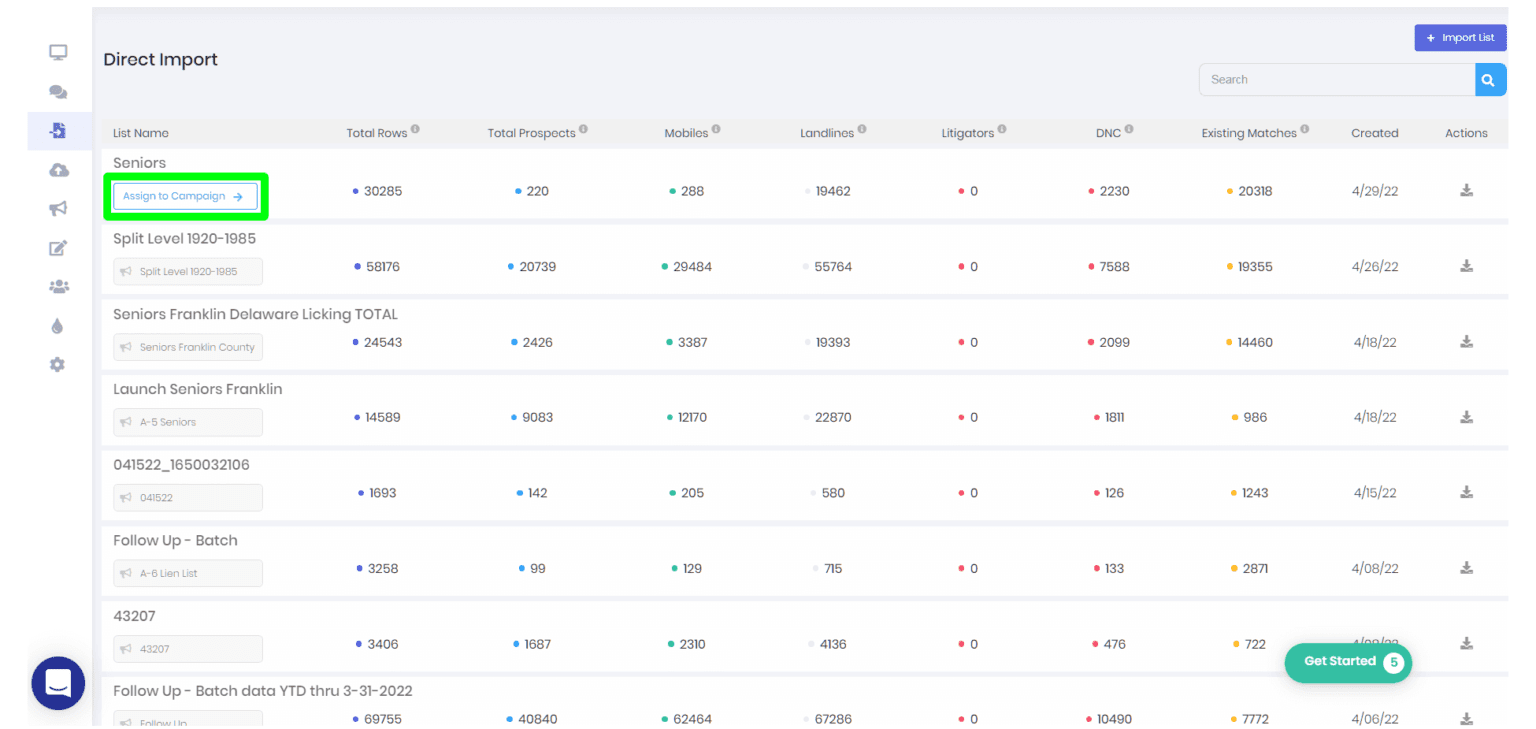
Click "Assign to Campaign"
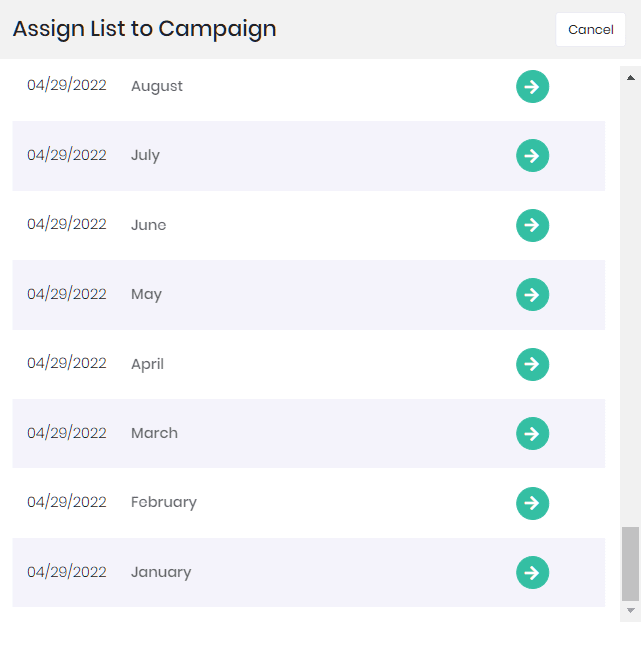
Assign the imported data to the desired month. It's that easy. Let's finish strong and get the list uploaded for our cold callers.